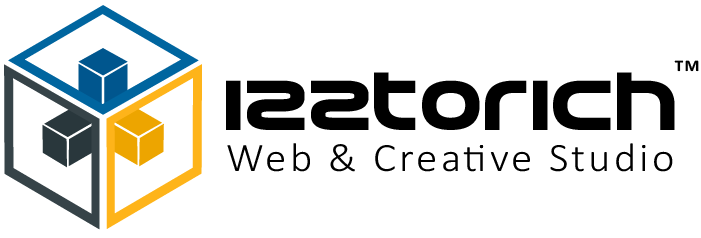Overview
A recent Windows 11 24H2 security update—KB5063878, released on August 12, 2025—has been linked to troubling reports of SSD and, occasionally, HDD failures. Users performing large file transfers or installing sizeable game updates have encountered drives disappearing, mounting as RAW, or becoming entirely inaccessible.
What Users Are Reporting
- Many SSDs begin failing when ≥50 GB of data is written continuously and the drive is more than ~60% full. Tom’s HardwareWindows CentralWindows LatestIT Pro
- SSDs may temporarily disappear from the OS and BIOS—even SMART data may become unreadable. PC GamerWindows LatestWindows Central
- Most affected drives come back after a reboot (NG Level 1). However, some suffer permanent data loss and cannot be recovered (NG Level 2)—notably the Western Digital SA510 2 TB in at least one test scenario. Tom’s Hardware+1Windows Central+2Windows Central+2
- A researcher (Nekorusukii on X/Twitter) tested 21 different SSDs; 12 went inaccessible, and one was irrecoverable post-reboot. Tom’s Hardware+1Windows Central+1
SSD Models & Controllers Affected
Initially suspected to be limited to DRAM-less SSDs with Phison NAND controllers, further reports indicate the issue spans other manufacturers and controller types as well. Tom’s HardwarePC GamerTechRadarWindows LatestResetEra
Reportedly affected models include:
- Corsair Force MP600
- WD Blue SA510
- SanDisk Extreme Pro M.2 NVMe 3D
- SK Hynix Platinum P41
- Kioxia Exceria Plus G4
- Fikwot FN955
- Drives with Phison PS5012-E12, InnoGrit, Maxio controllers PC Gamer+1TechRadarWindows Central+1ResetEraWindows Latest
Potential Cause
Analyses suggest the bug arises from how Windows handles the disk write cache under heavy, continuous write loads, especially when the SSD is near capacity. This may lead to I/O queues bloating and SSD controller failure, causing the drive to vanish or corrupt. Windows LatestPC GamerIT ProWindows Central
Official Responses & Next Steps
- Microsoft: Acknowledged awareness of the issue and is investigating with hardware partners. TechRadarWindows LatestBleepingComputerPC GamerIT Pro
- Phison: Confirmed investigations are underway, but strongly rejected the authenticity of any leaked internal documents. The company is working with industry stakeholders on a fix. Tom’s Hardware+1
- Multiple outlets—including Windows Central, ITPro, Tom’s Hardware, and TechRadar—recommend caution and avoidance of large data transfers until clarity and mitigations are available. Windows Central+1IT ProTechRadarTom’s HardwarePC Gamer
What You Can Do Now
- Hold off on installing KB5063878 (and KB5062660) if you haven’t already, especially if your SSD is nearing capacity. IT ProPC GamerTom’s Hardware
- If the update is already installed, avoid transferring large files or performing heavy write operations. Windows CentralBleepingComputerTom’s HardwareIT Pro
- Maintain strong data backups—follow the 3-2-1 rule: three copies, on two media types, with one offsite. Windows CentralPC Gamer
- Watch for SSD firmware updates from the manufacturer (particularly WD) and any official guidance from Microsoft or SSD vendors. RedditTom’s Hardware+1Windows Central
Community Voices
On Reddit, users echo the caution:
“After a recent Windows update, my PC crashed… I tried reinstalling Windows 11… but as soon as I installed the updates again, the same issue came back.” Reddit
“…the problem seems happen to ssd with no dram cache… I think the work around is windows should disable ssd’s hmb (host memory buffer) during windows update installation.” Reddit
Summary
- Issue: Windows 11 (KB5063878) may cause SSDs to temporarily vanish or permanently fail during heavy data writes.
- At-risk setups: Systems with SSDs (especially Phison-based or DRAM-less) near full capacity undergoing sustained writes.
- Current status: Under investigation by Microsoft and SSD manufacturers; no fix yet.
- User guidance: Delay the update, avoid large writes, back up data, and monitor for firmware or official patches.