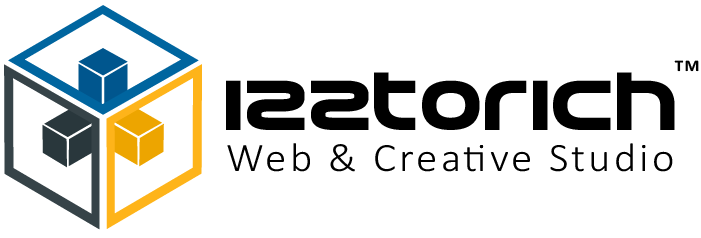UI/UX design is all about creating digital experiences that are intuitive, engaging, and user-friendly. To achieve this, designers rely on a variety of tools that help them conceptualize, design, test, and collaborate effectively. Whether you’re a beginner or an experienced designer, having the right tools in your workflow can significantly enhance productivity and creativity.
1. Wireframing and Prototyping Tools
These tools help designers visualize ideas and create interactive prototypes before development begins.
- Figma – Cloud-based design tool for UI/UX, perfect for real-time collaboration.
- Adobe XD – Great for wireframing, prototyping, and integrating with Adobe Creative Cloud.
- Sketch – A favorite among Mac users for UI design, with strong plugin support.
2. Graphic and Visual Design Tools
For high-quality graphics, branding elements, and UI components.
- Adobe Photoshop – Ideal for editing images and creating design assets.
- Adobe Illustrator – Perfect for vector graphics, icons, and scalable UI elements.
- Canva – Useful for quick visuals, social media graphics, and presentations.
3. Collaboration and Handoff Tools
Designers need to work seamlessly with developers, marketers, and other stakeholders.
- Zeplin – Helps handoff designs to developers with accurate specs and assets.
- InVision – Enables interactive prototypes and design collaboration.
- Miro – Excellent for brainstorming, mind mapping, and UX workflows.
4. User Research & Testing Tools
Understanding user behavior is critical for good UX design.
- UserTesting – Collects real-time user feedback on prototypes.
- Hotjar – Provides heatmaps, recordings, and user journey insights.
- Maze – Rapid testing tool for validating design decisions with real users.
5. Project & Workflow Management Tools
To stay organized and ensure smooth collaboration.
- Notion – Combines documentation, project tracking, and collaboration.
- Trello – Easy-to-use kanban board for managing design tasks.
- Jira – Widely used for agile project management in design + development teams.
Final Thoughts
UI/UX design is not just about aesthetics—it’s about problem-solving, usability, and creating meaningful experiences. With the right tools, designers can streamline their workflow, validate ideas quickly, and deliver designs that delight users and meet business goals.