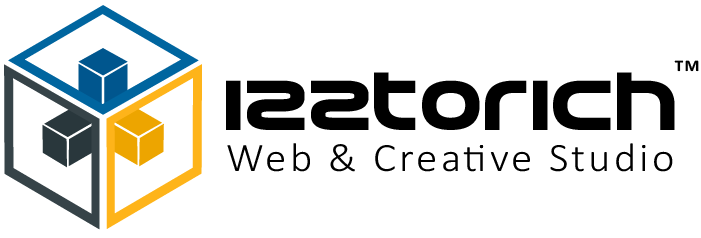1. What is a Web CMS?
Web CMS & Web CRM. A Content Management System (CMS) is a platform used to create, manage, and publish digital content without requiring coding knowledge. It is designed for businesses, bloggers, and enterprises to handle website content efficiently.
🔹 Features of Web CMS:
✔️ Easy content creation & editing
✔️ Drag-and-drop page builders
✔️ SEO tools for optimization
✔️ User roles & permissions
✔️ Integration with media and plugins
🔹 Popular Web CMS Platforms:
- WordPress – Most popular for blogs & websites
- Drupal – Flexible for complex sites
- Joomla – Great for community-based sites
- Wix / Squarespace – No-code website builders
🔹 Who Needs a CMS?
- Bloggers & content creators
- Businesses managing websites
- E-commerce store owners
A Customer Relationship Management (CRM) system helps businesses track and manage customer interactions, sales, and marketing processes. It is used to improve customer relationships and boost sales.
2. What is a Web CRM?
🔹 Features of Web CRM:
✔️ Contact & lead management
✔️ Sales tracking & forecasting
✔️ Marketing automation
✔️ Customer support & service management
✔️ Reporting & analytics
🔹 Popular Web CRM Platforms:
- Salesforce – Best for enterprise sales
- HubSpot CRM – Great for marketing & sales
- Zoho CRM – Affordable for small businesses
- Pipedrive – Ideal for sales-focused teams
🔹 Who Needs a CRM?
- Sales teams & businesses
- Customer support teams
- Marketing professionals
3. Web CMS vs. Web CRM: Key Differences
| Feature | Web CMS | Web CRM |
| Purpose | Manages website content | Manages customer relationships |
| Main Users | Content creators, web admins | Sales, marketing, & support teams |
| Key Focus | Website & digital content | Sales, leads, & customer data |
| Examples | WordPress, Drupal | Salesforce, HubSpot |
| Usage | Publishing blogs, website management | Lead tracking, automation, & customer engagement |
4. Can Web CMS & Web CRM Work Together?
Yes! Many businesses integrate both for better efficiency. For example:
✅ A CMS (WordPress) manages website content, while a CRM (HubSpot) tracks leads generated from forms.
✅ E-commerce sites use CMS for product pages and CRM for customer follow-ups.
5. Which One Do You Need?
- If you want to build & manage a website, go for a CMS.
- If you need to manage customers & sales, choose a CRM.
- If your business needs both, integrate a CMS with a CRM for seamless operations.
💡 Need help choosing the right system? Let’s discuss! 🚀