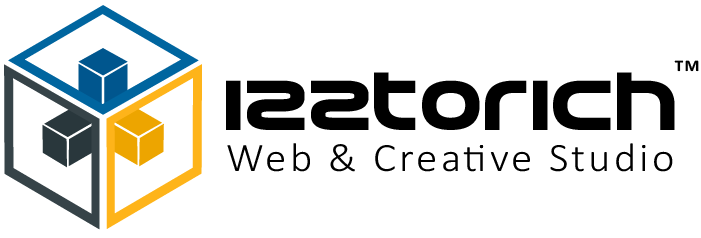When it comes to modern web development, JavaScript and TypeScript are two of the most widely discussed programming languages. While they are closely related—TypeScript is actually a superset of JavaScript—they serve different purposes and offer distinct advantages. If you’re deciding which one to use for your project or career path, understanding their differences is crucial.
What is JavaScript?
JavaScript (JS) is the standard scripting language of the web. It powers interactivity, animations, and logic behind nearly every website. Originally built as a client-side language, it has since expanded to server-side development with Node.js, making it a full-stack tool.
- Type: Interpreted, dynamically typed
- Use cases: Frontend interactivity, backend APIs (Node.js), mobile apps, game development
- Strength: Universal compatibility—supported by all browsers
What is TypeScript?
TypeScript (TS), created by Microsoft, is a superset of JavaScript. This means all valid JavaScript code is also valid TypeScript code—but TypeScript adds static typing and other features that JavaScript lacks.
- Type: Compiled, statically typed
- Use cases: Large-scale applications, enterprise projects, codebases with many developers
- Strength: Strong typing, tooling, and error detection before runtime
Key Differences Between TypeScript and JavaScript
1. Typing System
- JavaScript: Dynamically typed → variable types are determined at runtime.
- TypeScript: Statically typed → you can define variable types, and errors are caught at compile time.
👉 Example:
// JavaScript
let age = 25;
age = "twenty-five"; // No error until runtime
// TypeScript
let age: number = 25;
age = "twenty-five"; // Compile-time error2. Compilation vs Interpretation
- JavaScript: Interpreted directly by browsers.
- TypeScript: Must be compiled into JavaScript before it runs.
3. Error Handling
- JavaScript: Errors often appear only at runtime.
- TypeScript: Detects errors early during compilation, reducing bugs in production.
4. Tooling and IDE Support
- JavaScript: Basic autocomplete and syntax highlighting.
- TypeScript: Richer development experience—intelligent code completion, refactoring tools, and debugging support.
5. Project Size Suitability
- JavaScript: Great for small to medium projects, quick prototypes, and simple scripts.
- TypeScript: Best for large-scale applications where long-term maintainability and team collaboration are essential.
6. Learning Curve
- JavaScript: Easier for beginners—simple syntax and no compilation step.
- TypeScript: Steeper learning curve due to type system, but extremely rewarding for professional development.
Advantages of Each
✅ JavaScript
- Universally supported in all browsers
- No build/compile step needed
- Easy to learn for beginners
- Massive ecosystem and community
✅ TypeScript
- Fewer runtime errors thanks to type checking
- Easier collaboration in large teams
- Better tooling, autocomplete, and maintainability
- Growing adoption in frameworks (Angular, React, Next.js)
Which One Should You Learn or Use?
- If you’re just starting out → Learn JavaScript first. It’s the foundation of all web development.
- If you’re working on large-scale, enterprise, or long-term projects → Use TypeScript for its type safety and maintainability.
- In reality: Most modern teams use a mix—writing TypeScript that compiles down to JavaScript for deployment.
Final Thoughts
JavaScript remains the backbone of the web, while TypeScript builds on top of it to provide safety, scalability, and better developer experience. The two are not competitors but rather partners—TypeScript is essentially “JavaScript with superpowers.”
For beginners: start with JavaScript.
For professionals: embrace TypeScript.
Both together make you a well-rounded, future-proof web developer. 🚀