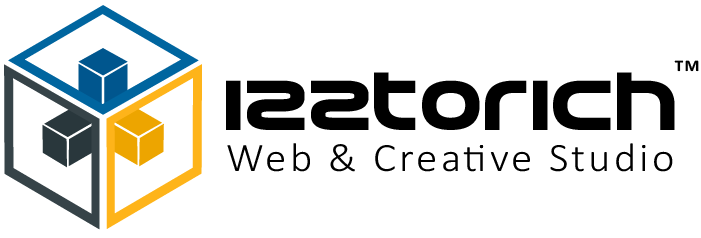When running a WordPress website, it’s easy to focus on themes, plugins, and content while overlooking the foundation that powers it all—your PHP version. PHP is the core scripting language behind WordPress, and keeping it updated is just as important as updating WordPress itself.
Here’s why upgrading your PHP version is crucial:
1. Security First
Old PHP versions eventually reach “end of life,” meaning they no longer receive security patches. If your website is running on an outdated version (like PHP 7.3 or below), it becomes more vulnerable to hacks, malware injections, and exploits. Updating PHP ensures your site has the latest security protections.
2. Better Performance
Newer PHP versions are significantly faster and more efficient. For example, PHP 8+ can execute requests up to 2–3 times faster than older versions. This means:
- Faster page loading times
- Reduced server resource usage
- Improved visitor experience
A faster website doesn’t just make users happy—it can also improve your search engine rankings.
3. Compatibility with Themes and Plugins
WordPress developers and plugin authors build their products for the latest PHP versions. If you stay on an outdated version, you may encounter:
- Plugins that stop working
- Themes that break
- Compatibility errors
By updating PHP, you ensure your site works smoothly with the latest WordPress features and third-party tools.
4. SEO Benefits
Search engines like Google reward fast, secure websites. Since PHP upgrades directly improve speed and security, they indirectly support better SEO performance. A website running the latest PHP version is more likely to rank higher than a sluggish, vulnerable one.
5. Future-Proofing Your Website
Technology moves quickly. By keeping your PHP updated, you’re not just fixing today’s issues—you’re preparing your site for tomorrow’s innovations. This reduces the risk of sudden downtime or emergency fixes later.
How to Update Your PHP Safely
- Backup your website (files + database).
- Check compatibility of your theme and plugins with the new PHP version.
- Update PHP via hosting control panel (cPanel, Plesk, or ask your host).
- Test your site to ensure everything runs smoothly.
Final Thoughts
Updating your PHP version isn’t just a technical task—it’s a smart investment in your website’s speed, security, and long-term success. If your WordPress site is running on an older PHP version, now is the time to upgrade.
Your visitors (and your Google rankings) will thank you. 🚀